New Microsoft 365
"The world’s productivity cloud" this represents the vision for the future of Microsoft. It is an integrated set of apps and services that puts artificial intelligence (AI) and other cutting-edge innovations to work for you. At a moment when businesses are facing extraordinary health and economic challenges.
Why are you making these changes?
Microsoft 365 is an integrated set of apps and services that puts AI and other cutting-edge innovations to work for you. And for small and medium-sized businesses, that includes new capabilities in Microsoft Teams to help you host rich meetings and events online; cloud file storage and sharing capabilities so you can collaborate from anywhere; and security and identity solutions to safeguard your businesses. Second, we’re always looking for ways to simplify. This new approach to naming our products is designed to help you quickly find the plan you need and get back to your business.
How does Office fit into Microsoft 365? Will I still be able to use Word, Excel, and PowerPoint?
The Office suite is core to the Microsoft productivity experience, and that’s not changing. But over the last several years, Microsoft cloud productivity offering has grown well beyond what people traditionally think of as “Office.” Word, Excel, and PowerPoint are more important than ever before. But in Microsoft 365 we’re breathing new life into these apps with the help of the cloud and AI, and we’re adding new, born-in-the-cloud experiences like Teams, Stream, Forms, and Planner. All of this is underpinned by a set of common services that keep your data safe and secure. It’s Office and a whole lot more.


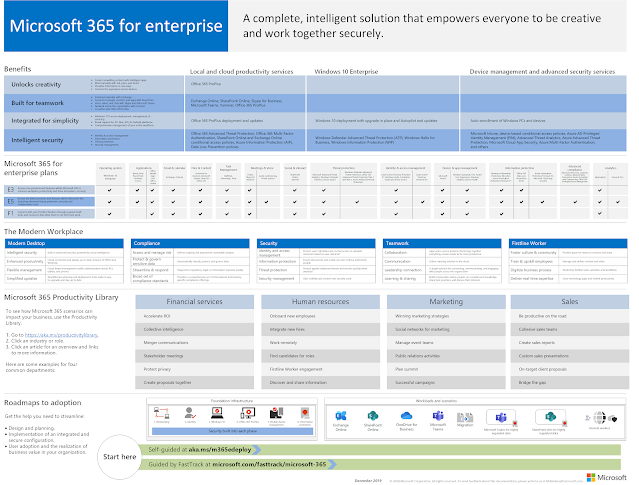
Comments
Post a Comment